Like many in the civil service, my focus has shifted to respond to the COVID-19 pandemic. Over the last few weeks we have seen our entire workforce move to remote working, which has created both technical and personal challenges for all of us.
As part of the work I’ve been doing with the User Centred Design (UCD) team at MHCLG, I have been helping to explore how we can support colleagues to make the best use of the tools available, adopt smarter ways of working, and maintain good mental and physical health and wellbeing.
To explore how the UCD team can make the greatest impact with limited time and resources, I held a workshop with the team to spark ideas for supporting remote workers – not just in the immediate situation, but in the future too. We need to establish new ways of working and develop skill sets that we can take forward into the brave new world that emerges from the COVID-19 crisis.
Ideation workshops are typically very physical events, which thrive on participant collaboration and face-to-face interaction. Picture a room full of participants and facilitators passionately animated in conversation and playful activity, with multiple canvas and Post-It notes covering the walls, and mountains of cake on hand to maintain energy levels throughout the session. What may appear as chaos from the outside is actually a magical cauldron where bubbles of creativity surface their way to the top. My concern was that creating the same energy seems impossible online. When I visualise a virtual space, it is sterile and quiet – the antithesis of creativity.
The challenges
The biggest challenge was to recreate the same elements online that lead to creative, rich solutions in the real world.
To really bind us, we accepted the additional challenge to adopt only the tools that are available to colleagues across the civil service. We wanted to ensure they could access the workshop, but more importantly, we wanted them to leave the workshop knowing that they too could deliver something similar. So much of a contractor’s role is to increase capability of an organisation, often by demonstrating the benefits gained when adopting different ways of working.
Collaboration tools
One way we overcame the challenge was by adopting Planner, Microsoft’s answer to Trello.
Instead of a large canvas on the wall, we used virtual lists to capture a participant’s contribution. Instead of post-its, we used tickets within the list – this gave us the opportunity to assign individual participants to specific tasks.
In this screenshot, you can see that we have asked different teams to address different design challenges. Participants would then record their contribution within the ticket. In our session we used the ‘Checkbox’ feature to collate the different ideas produced.
An added bonus of this approach is that we can quickly move participants into different teams, should we want to mix things up on different tasks. In a virtual space it is very easy to assign a person to a ticket, whereas in the real world we would physically move people to different desks.
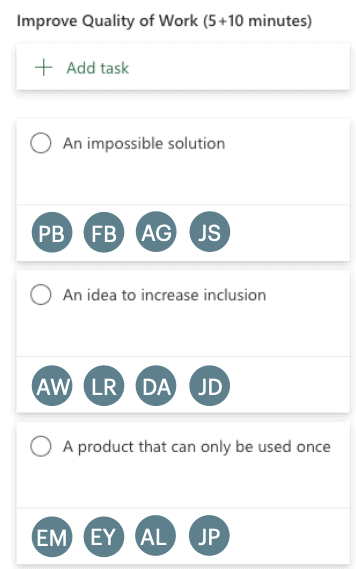
Communication tools
While we adapted Microsoft Planner to become our virtual wall for collecting ideas, we used Microsoft Teams as our communication tool. Like similar tools, such as Skype, Hangouts, and Zoom, Teams is designed for ‘one-to-many’ communication. Most virtual meeting tools are designed for one person to project and everyone else to receive, whereas workshops are about team collaboration and multiple parallel discussions, so working out how to manage that was the real challenge. The simplest solution here was to create ‘sub-rooms’. This was a useful feature that we discovered during the course of the session. However, it was difficult for me as the overall facilitator to see what the teams are up to, as I wasn’t able to join their sub-groups.
While I couldn’t force-feed participants sugar, or run any of the physical tasks that typically inject energy throughout the day, I did include game show tunes at key points to lighten the mood and add a sense of urgency.
Interestingly, the hardest thing about holding the workshop virtually was the inability to gauge people’s reactions. We don’t realise how much of successful human interaction is centred around the ability to take visual cues from others – are they losing interest, have they misunderstood something, can they still hear me?
The successes
At the end of the workshop I asked participants to share their thoughts. We had some great feedback, with several participants surprised that we had managed to create a creative atmosphere despite being physically distributed in different areas of the country.
Some aspects of holding the workshop virtually were actually improved by being online:
- There was no laborious post-workshop clean up – using online tools meant that everything was already digitised and stored in the cloud for us to access and share later.
- Being able to assign participants to tickets/tasks in a few clicks, and then reassign teams to later tasks.
- In a normal workshop I wouldn’t expect people to get out their computers and do research, but in this session I was able to add links to relevant pieces of information within a ticket, and provide time to explore user needs, build empathy, and then share with the group.
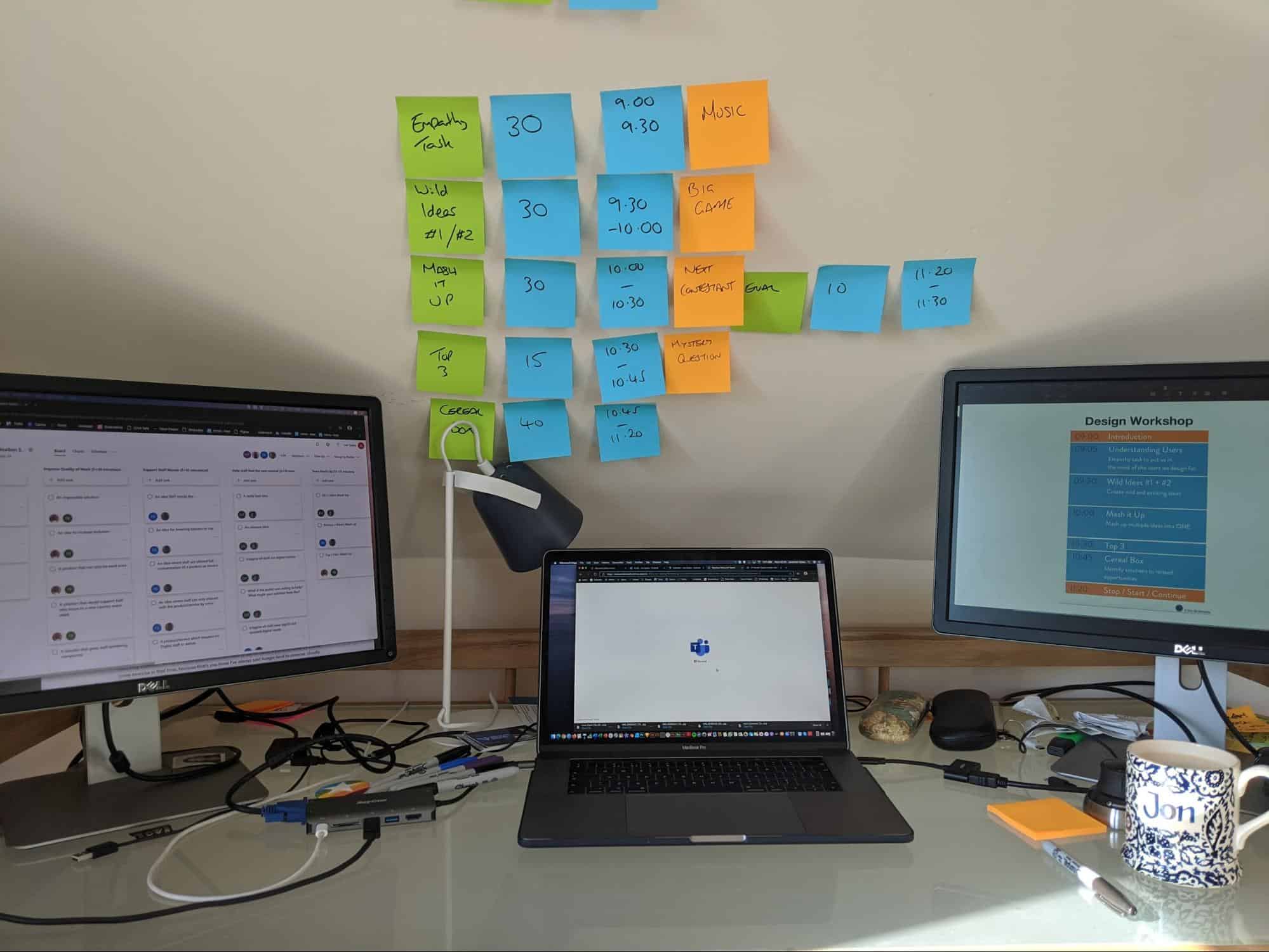
What I learned from hosting an ideation workshop online
I haven’t yet decided if there is scope for creating a ‘hybrid’ way of hosting ideation workshops that blends the existing format with the methods we used online.
However, there is often a need for mixed-modality, particularly when some participants can’t be physically present due to location. In this case, creating a virtual wallspace for participants to put their ideas on would work well.
Virtual ideation workshops would also be useful when working with local councils around the country, or working with international teams where it would be too expensive and complicated to get everyone in the same room.
While the virtual tools we have are great, they aren’t perfect and the best tool will always be in-person interaction. The overall experience of the ideation workshop wasn’t as rich online, but with a few tweaks to the format it can be just as successful.
Tips for hosting an ideation workshop online
- Ideas come from being joyful, not stressed, so do anything you can do to make it more lighthearted. I put music on to help build energy and make it a bit more fun. You can find playlists of game show theme tunes on Spotify, or play around and see what the team responds to best.
- During the workshop I tried to use the same tools that the team uses already. In this case it was Microsoft Planner, although I would personally recommend Trello as it has a better range of features (and it’s free).
- Meeting etiquette is important, for example let people know in advance if you expect them to have their camera on.
- Ask people to freeze their notifications. It is much harder to leave day-to-day work behind if messages are popping up throughout the session.
- I would also recommend using multiple monitors, if you can. During this workshop I had one screen set up to show Planner, one for Teams (so I could see them in full-screen), and one for the schedule that was being shared with the team. This would have been a logistical nightmare on a single laptop!
- Being virtual allows you to have facilitator crib sheets in front of you. I added post-its to the wall above the laptop so I could see where we were and what was up next.
