We recently spoke at a panel discussion on how companies have adapted to ensure quality of delivery isn’t affected during the pandemic. During the Q&A that followed, it was interesting that the majority of questions were on the digital tools the speakers had mentioned. The audience wanted to know how the tools were used, what functionality they had, and how they could help with digital delivery while everyone is working from home.
This got us thinking. We’ve all been working remotely for nearly a year now, but for many of us the struggle to adapt has been an uphill one. Has there ever been a greater hunger for digital tools and apps that will make our working day more productive, efficient and easier?
With this in mind, we reached out to the Velocitii family - who are all experts in their different fields and (mostly) working in different teams on a variety of public sector projects - to ask what tools they rely on for remote working.
Their responses revealed a wide range of different tools, with some interesting newcomers alongside more established household names. We also realised that people seem to enjoy talking about and sharing their favourite tools and tips with the broader community, and so we’re excited to share ours with you (NB: this post doesn't contain any affiliate links - these are simply our recommendations).
Collaborative working tools
Google Docs, Sheets and Slides
When we asked the team what tools they’ve been using the most during lockdown, pretty much everyone mentioned Google Suite. These cloud-based tools have become a popular alternative to the traditional Microsoft Office suite, and have been built with collaboration in mind.
For instance, before the pandemic, pair writing usually involved squeezing in front of a computer screen with colleagues to work on a document together. Now, tools such as Google Docs allow us to collaborate on a document wherever we are, without impacting productivity. In fact, it’s even made the process easier:
Kes, Head of Velocitii Global: “My favourite tool is pair writing (simultaneous editing of the same document) in Google Slides and Docs. For example, using voice and video over Google Meet, then tick away at the same document together with each person on their own screen. Has working remotely changed how I use it? Absolutely. This used to be sit-together-in-front-of-same-computer-screen. It’s much more effective to both have a keyboard and both be able to make edits.”
Jess, PropTech Product Specialist: “Google Docs was certainly my go-to before the pandemic, but I find it has become even more so now that I can't just put my laptop down in front of a colleague to say "Can you check over this before we send it?" I also find that where we previously might have sat down in person for an hour or two to write a document together, we're now more likely to have one person create an outline or a draft version and then circulate for others to weigh in.”

Creativity tools
Canva
Canva is an online graphic design platform that can be used to create social media graphics, presentations, posters, documents and other visual content. It’s drag-and-drop feature makes it easy to build designs, whether you’re starting from scratch or using one of thousands of free templates.
Even if you don’t consider yourself a designer, adding visual interest to your documents with icons and infographics is a great way to get your message across. We used Canva to create our recent diversity survey, for example.
Holly, Content Designer: “There are hundreds of stock images, templates and icons on there that you can incorporate into your collateral (such as slide decks) to make them more visual and avoid using so much text.”
Miro
Miro is an ‘online collaborative whiteboard platform’ that provides a huge canvas for teams to work on simultaneously, making it ideal for meetings, ideation sessions, workshops, mapping and agile workflows.
Jon, Digital Delivery Manager: “Miro allows the visual articulation of conversations and workshops and replaces standing around a whiteboard. It achieves auditory, kinesthetic and visual stimulation and communication.”
Several members of the Velocitii team use and recommend Miro, and have figured out ways to optimise their workflow when using it:
As one of its most useful options, Miro’s turn off seeing everyone else’s pointers is not so easy to find to use for first time users. Also knowing it is an option too — not obvious. (Had a few people on sessions feel overwhelmed by it.) Recommend drawing awareness to it.
— Simon Wilson (@OfficeOfWilson) February 3, 2021
Project management and organisational tools
Trello
While remote working prevents teams from using a Post-It wall - that staple of any DDaT office - Trello has stepped in as the ideal alternative.
This Delivery Manager-favourite provides a visual way of tracking team or project progress. It’s a web-based, Kanban-style, list-making application that’s also great for individual and personal use.
Jon, Digital Delivery Manager: “Trello is good for visualising work - it doesn't do the greatest of job of showing blockages, but it has the potential to”.
A couple of our delivery managers also recommend Jira as an alternative, which is better suited to bigger teams working on software development projects.

Evernote
Forget pen and paper - virtual note taking is the way forward, helping you keep your desk (and mind) clear of clutter. Instead of opening a new text document, try Evernote - a desktop or mobile app that enables you to keep notes organised and syncs automatically across all your devices. You can also share notes and collaborate on them with others, and there’s the ability to clip and save interesting content from across the internet as you go.
Holly, Content Designer: “I started using Evernote last year and would never go back to physical notebooks - and not only because I struggle to read my own handwriting! The most useful feature is actually the simplest: the search function, so you can quickly find that brilliant idea you had months ago rather than digging through piles of paper or computer files.”
The Great Suspender*
We all know that one person who always has a million browser tabs open at any one time, but can never find the one they need. Luckily, a host of browser extensions are available that will manage your open tabs, helping you to clear clutter, get organised and speed up your computer.
Jana Dowling, Velocitii Head of Innovation: “My favourite thing is The Great Suspender - it suspends your browser tabs if you're someone who has loads open all the time like me and helps keep my laptop from dying!”
*Since we reached out to the team, this particular extension has been removed due to privacy concerns. However, OneTab and Session Buddy are good alternatives and provide lots of handy features like converting open tabs into a list.
Team working tools
Slack
For many teams, Slack has become the go-to tool for communicating while working remotely. Slack’s Channel feature makes it easy for team members to follow conversations and stay up to date with the latest files and decisions. As well as work or project-specific channels, you can also set up informal channels where teammates can chat, banter and get to know each other.
For all it’s communication benefits, what we love about Slack is the ability to mute notifications during the hours you set, which really helps to maintain that all important work/life balance.
Laura, Delivery Manager: “I use Slack for DMs, for group chats, to share links, to make video calls and to have chats that are not work related too (like fun chats/quizzes etc)”
Lillian, Senior Business Analyst: “I use Slack mainly for instant messaging and group discussions, while I use Zoom for meetings and calls”.
Krisp
We’ve all been on a video call when the dog starts barking in the background, small children decide to make an appearance or next door’s builders begin drilling through concrete. If your workspace is less than peaceful, try Krisp - a noise cancelling app that removes background noise on both sides of the call.
Develop your own time-saving tool
Sometimes your team will face a specific problem that doesn’t have a technological solution yet. In this case, developing your own app might be the answer.
At the start of last year, our internal team found that they were speaking to so many people at any one time and struggling to keep track. We needed to keep a database of contacts, but none of the off-the-shelf CRM systems really worked for us. We tried a few, but they were unwieldy and unnecessarily bloated with features. This led us to develop our own digital tool, Velocidex.
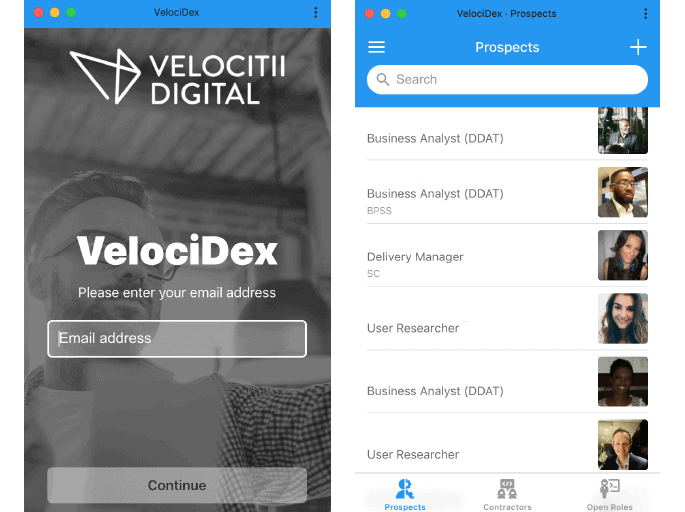
Velocidex is a lightweight, digital Rolodex that’s essentially a spreadsheet which feeds into the Glide app. This generates a great-looking GUI that we’ve been able to completely customise with only the fields we need, and with our branding, so that it perfectly meets our needs. We use it all the time and - working with an experienced app developer - were surprised at how simple the process was.
Don't forget to take time to disconnect
In spite of having all these digital tools at our fingertips, it’s never been more important to take the time to disconnect. Our PropTech expert, Jess, says it best:
“My other favourite tip/tool would be turning OFF email notifications on my phone. That seemed unfathomable to me previously, as I generally pride myself on responding to things promptly and am curious to know what's come in - but wow the extra mental peace that offers in the evenings and weekends is amazing. I can't believe I waited this long to try that, but I left notifications off after returning from Christmas and have found it extremely helpful for sanity.. and not nearly as terrifying as I expected!”
What are your favourite digital tools?
We’re keen to hear what tools you recommend for collaborative team remote working. Reach out to us on LinkedIn and Twitter to share your tips and tricks!
